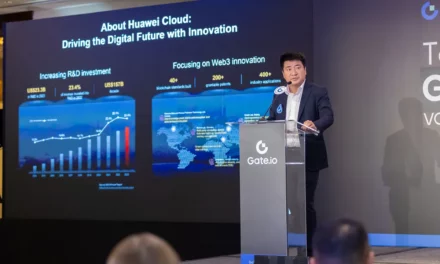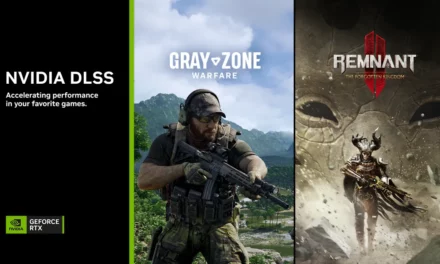HUAWEI WiFi AX3: Enjoy a Password-free Wireless Connection, with the NFC Tap-to-connect Feature

If there is anything worse than cleaning the entire house or selecting tasty dishes ahead of dinner, a party, or a get-together, it is having to prepare spelling out a long Wi-Fi password for guests. Telling every guest, friend, and kid who comes through the door how to enter a password that consists of upper and lowercase letters, as well as numbers and special characters, can be a chore. If your guests can’t get the password right, you may need to help them type it in, and we all know how much a pain it is to repeatedly type in such a complicated password.
Connect to the Wi-Fi with a single tap
With the one-touch NFC connection feature on the HUAWEI WiFi AX3(Quad-core version), all the inconveniences associated with traditional network routers can be eliminated once and for all.
By tapping against the bottom-right corner of the router where the NFC detection area is located, an NFC-enabled Android smartphone can be connected to the network instantaneously. Once the phone is close enough to the detection area, a pop-up window will appear on the phone. Users can then access the Wi-Fi network by simply clicking the Connect button.
The NFC tap-to-connect feature makes establishing a connection as smooth and efficient as possible. Users no longer need to memorize and repeat a complex password each time a friend comes over.
When a HUAWEI smartphone is near to the HUAWEI WiFi AX3(Quad-core version), the indicator on the router will start flashing repeatedly, and a reminder will pop up on the phone’s screen to let users know it’s possible to set up a wireless connection by pressing the “H” button on the router. Users of non-NFC enabled Huawei smartphones can enjoy a password-free Wi-Fi connection by placing their phone beside the router and then pressing the “H” button.
Revolutionary experience with HUAWEI Wi-Fi 6 Plus
An even more noteworthy aspect of this router is that it is supported by Huawei’s proprietary “Wi-Fi 6 Plus”. The HUAWEI WiFi AX3(Quad-core version) incorporates Gigahome quad-core 1.4 GHz CPU, which features up to 12880 DMIPS of computing power, to unleash the AX3(Quad-core version)’s cutting-edge capabilities. It integrates developments in Wi-Fi 6 technology, such as the newly-introduced OFDMA technology. OFDMA allows for multiple access to a single network channel by dividing it into different sub-channels, thus improving the network efficiency when different devices are connected to the Wi-Fi signal simultaneously. With four independent signal amplifiers, the AX3 delivers accelerated connections and an enhanced wall penetration performance.
Pricing and availability
The HUAWEI AX3 WiFi is now available for Pre order for a price of 249 SAR for HUAWEI WiFi AX3(Dual-core), and for 349 SAR for HUAWEI WiFi AX3(Quad-core), with a valuable gift includes HUAWEI Car Charger CP37 & HUAWEI VIP Service. You can order it through Huawei Flagship store in Riyadh Park, Huawei E-shop, and several authorized retailers.
Note:
Android phones with NFC can connect to the network by one-touch. AX3 Quad-core version supports this feature and Dual-core version can not support.
The speed test data in this article is for reference only. The test speed may vary with different network environment and living environment.