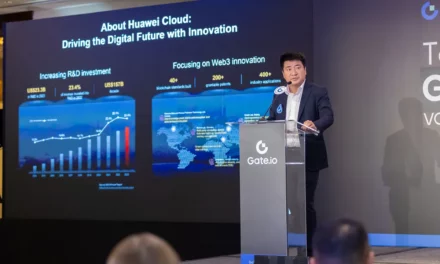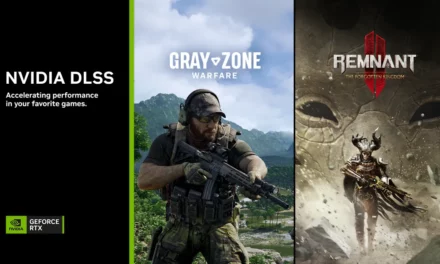Samsung’s One Remote Control Simplifies the Viewing Experience for QLED TV Owners

Samsung’s One Remote Control that comes with the QLED TV is a universal remote that is actually equipped with a myriad of endless possibilities. Not only is it able to control the many devices connected to the QLED TV, but this smart remote is also even capable of delivering what users seek with a voice command.
The One Remote Control is a new and easy way to make QLED TV functional and fun. It provides an experience that is now as simple as the past was complex. Instead of multiple remotes to keep track of multiple devices, the One Remote Control offers an easy way to access many of them via the QLED TV.
One Remote Control, One Unified Experience
Whether connecting to a game console or enjoying a movie on a Blu-ray player, Samsung’s One Remote Control can control almost all media devices, removing the need for multiple remote controls, thus reducing media clutter.
With this device, sports, movies, cloud gaming, and more are all easily accessible via the Smart Hub. It makes it simple to quickly find what users are looking for as well as discover new things.
Furthermore, One Remote Control’s auto-detection capabilities take the guesswork out of toggling between devices. When a device is connected via an HDMI port, the Samsung QLED TV automatically detects the device and lets users know what it is with instantly recognizable icons and names, such as ‘Xbox.’
Enhanced with voice control and an intuitive design with just a few buttons, One Remote Control allows users to quickly and comfortably access essential television functions and contents. The Home button, for example, leads users directly to the Home Screen so they can easily navigate the television’s Settings or Sources menus, Live TV, or Smart Hub contents.
The Voice Recognition button, meanwhile, lets users conveniently initiate a voice command. Users can speak to it and access content, adjust settings, and more. The Color Button allows viewers to access additional options specific to the feature in use, and Play/Pause displays playback controls. The four-way button at the center of the remote control can be used to navigate each of these functions easily.
The One Remote Control has an intuitive design, set up to make things as easy as possible for new users with their viewing experience. Offering seamless navigation and a unified experience for almost all services and devices, Samsung’s One Remote Control provides a more integrated and intelligent way to enjoy a variety of content with ease.