
EMUI 9 delivers the ultimate experience on Huawei Mate 20 Series smartphones
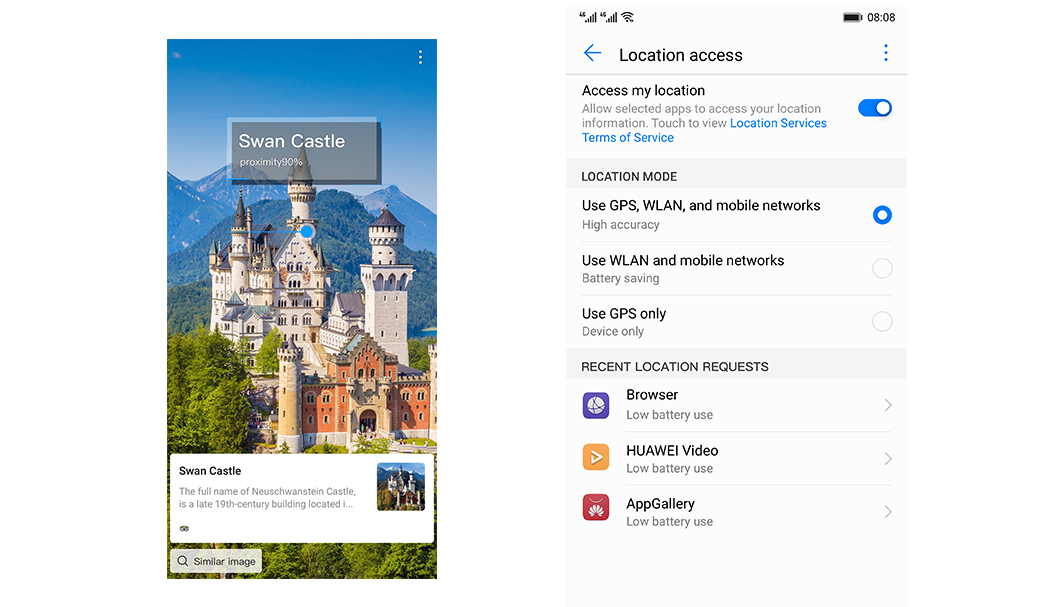
Huawei’s latest operating system EMUI 9, has created a lot of buzz after it was announced at IFA 2018 in Berlin, and smartphone enthusiasts were amazed to experience its interface on Huawei’s latest flagship handset HUAWEI Mate20 Series.
Huawei’s newest Android-based operating system, the EMUI 9, offers a natural user experience that is simple, enjoyable, and consistent. Huawei has been continuously improving user experience with EMUI for six years, starting with 1 in 2012, and EMUI 9 is its best UI yet. EMUI gradually improved, feature by feature, and today it’s one of the most feature-rich custom Android OS on the market.
With a performance that is 12.9 percent faster than its predecessor and the ability to launch apps at a quicker rate, EMUI 9 delivers unparalleled capabilities and makes Huawei one of the first handset makers to launch a custom operating system based on Android Pie.
EMUI 9 delivers an enhanced yet simplified and intuitive user experience that draws inspiration from nature. Huawei has incorporated sounds of nature into the default list of ringtones in EMUI 9. With the soothing sounds of flowing rivers and chirping birds filling the air, anyone can relax to the natural ambient tunes.
Consolidated menus
Huawei has consolidated a handful of settings with EMUI 9 through pictures—setting items have been reduced 10%, and the number of EMUI setting items have decreased from 940 to 843. An example of this is instead of enabling GPS, WLAN, and mobile location services separately, users can now enable all location services in one go, streamlining the process and saving time. These improvements work together to create a superior user experience for consumers.
Unified Design Language
The UI has been redesigned. Similar elements are now presented with a singular theme. Frequently used features in apps such as Email, Contacts, Calendar, Notepad has been relocated to the bottom half of the UI and aligned close to the middle to reach more reachable. Apps of the same genre are all now controlled similarly. For instance, Clock, Alarm, Timer, Compass—all apps that feature a clock dial—all share a very similar interface.
Ergonomic design
The EMUI 9 is ergonomically designed, minimizing the discomfort that may arise with prolonged use. Many of the originally placed settings on top of the UI have been moved town, allowing users to reach them easily with their thumb when holding the device with one hand. The animation motions have also been optimized so that various elements are easier on the users’ eyes.
Redesigning these features and positioning menu tabs at the bottom half of the display rather than the top help to improve usability and make it easier to use phones with one hand.
New gesture-based navigation
To maximize the viewing experience of the expansive HUAWEI FullView Display without complicating the navigation experience, EMUI 9 supports a new gesture-based navigation mode. With this mode enabled, users can easily operate the device with simple taps and swipes.
A thumb’s usually good enough for normal browsing, but at times you’ll want to switch things up and use other apps—but you would end up having a hard time reaching the navigation bar with that finger, while their other hand might be holding a guardrail or carrying a bag.
But in the all-new gesture navigation mode, you can easily swipe from the edges of the screen towards the center to return to the previous screen or swipe up to access the multitasking interface.
GPU Turbo 2.0
GPU Turbo 2.0 supports wider types of games with a stable frame rate. The new solution uses AI prediction to estimate the resources a game needs to optimize resource allocation. Even when in intensive scenarios, the solution enables the devices to run lag-free. Furthermore, the AI optimization for touch responsiveness lowers touch response delay by 36 percent. A quicker response time lets players always be the one who shoots first in games.
The groundbreaking graphics processing acceleration solution sees a new upgrade with EMUI 9. GPU Turbo 2.0 supports more popular mobile games and improves device touch responsiveness by up to 36 percent. An App Assistant is also available for quick toggle of settings such as Uninterrupted Gaming and Mistouch Prevention. Tap the floating button on the screen’s left side (by default) when a gaming app is open.
Powerful On-Device AI
EMUI 9 also leverages AI to bring the features to the next level. With enhanced AI capabilities, Huawei devices can automatically generate 10-second montages with highlights from a user’s video collection with the Spotlight Reel. This feature can be used for both still photos and video.
HiTouch and HiVision are two simple and intuitive ways for on-device AI to activate. With HiTouch, a user can use two fingers to press the image on a screen either from in the messaging app or in the webpage, and the on-device AI will kick-in and provide further information. HiVision is the ideal tour guide for those who enjoy sightseeing, traveling, shopping, and more.
For instance, by pointing the camera to the objects the user sees, people can see the descriptions and background of landmarks in 15 countries and 10 million works of art worldwide. If a user monitors their diet, they can point the camera to a food item, and the estimated calories will pop up. Shoppers will have more than 120 million items at their fingertips with EMUI 9, which connects to more than 200 global eCommerce platforms and an additional 100 official online shops. Users who often travel can expect instant translation when they point their camera at any text.
Circling back to the theme of “ultimate experience,” EMUI 9 combines an enhanced user experience and high-speed performance and enables an unmatched operating system for Huawei phones that’s simpler, more enjoyable and consistent, and fully intuitive.































