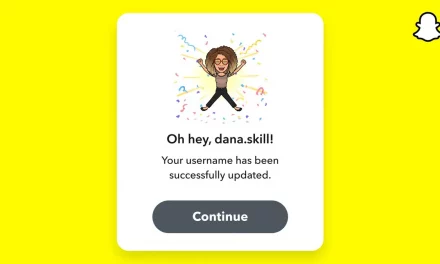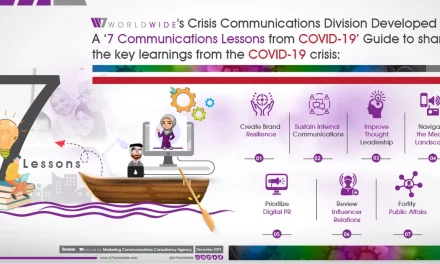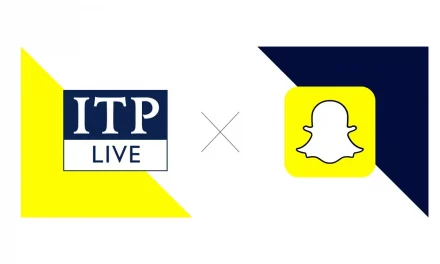Facebook is sharing 5 safety tips (and new videos!)

Facebook is sharing 5 safety tips (and new videos!)
Facebook is where people share some of the most important moments in life. That’s why we build our services and tools to help people stay in control and feel safe being themselves. Today we are releasing our new Safety Center and Bullying Prevention Hub. You can visit the new site at: Facebook.com/safety. To make it easy for your readers, Facebook is sharing 5 safety tips (and new videos!) you need to know to take charge of your online well-being, and keep your Facebook profile secure. Please see the tips below, and let me know if you have any questions. Thanks,Rawya1- Lock down your login: Login approvals (or two-step verification) are the best and easiest way to keep your Facebook account from getting hacked. When you log in from a new computer, phone, or web browser, you’ll enter a code that you get on your phone to help make sure it’s really you.How to Do It? To turn on login approvals, go to “More” and tap “Settings.” From there, select Security Settings, and check the box next to “Login Approvals.”2-Let us know when you see something that shouldn’t be on Facebook: If you see something abusive or harmful that you think should not be on Facebook, you can report it to us by clicking the report link (typically an upside down arrow in the top right of a post). Our global team works 24 hours a day and 7 days a week to review things that you report and remove anything that violates our community standards. We don’t include any information about the person who filed the report when we reach out to the person who posted it. If you’ve reported something, you have the option to check the status of your report from your Support Inbox. Keep in mind that only you can see your Support Inbox. 3- Understand who you’re sharing with: Whenever you update your status, share photos or post anything on Facebook, you can select who sees what you share by using the Audience Selector tool. You can choose to share with everyone, just your friends or even a customized audience. When you create a customized audience, you can selectively share with, or hide something from, specific people. You also can change the audience for a post after you’ve shared it. To change the audience for something you’ve posted, tap the top right of the post to edit the post’s privacy setting and select a new audience. Remember, when you post something on another person’s profile, that person controls who can view the post. Additionally, anyone who gets tagged in a post may see it, along with their friends.
4-Check who can tag you in posts: When it comes to tagging, you can review the content you’re tagged in on Facebook. Tag review lets you approve or dismiss tags that your friends may add to your posts. When you turn this option on, a tag that someone else adds to your post will not appear until you approve it.We also offer timeline review. Timeline review lets you choose whether posts you’re tagged in appear on your Timeline. When you turn this option on, posts you’re tagged in will not appear on your Timeline until you approve them.To turn on tag review or timeline review, tap the icon with three lines, and then tap Settings, then Account Settings and select Timeline and Tagging.From here you can manage everything from tags people add, to who can add and see things on your timeline – putting you in control of who you connect with and how you connect with them.5-Go for a checkup:You can choose from lots of easy-to-use tools on Facebook for protecting your information. Our Privacy Checkup (https://www.facebook.com/about/basics/) walks you through a few quick steps to help ensure that only the people you want can see your stuff. You can also try our Security Checkup (https://www.facebook.com/help/799880743466869) to boost the security of your account in three short steps.If you think someone other than you has logged into your Facebook account, Facebook has tools to help secure your account. First we’ll confirm it is really you and we may ask you questions about yourself, ask you to identify photos of your friends, or check your phone for a code. Finally, we’ll help you update your password. Facebook has systems that work around the clock to help protect your account and keep you in control of your account. If you think you’ve been hacked, visit facebook.com/hacked.