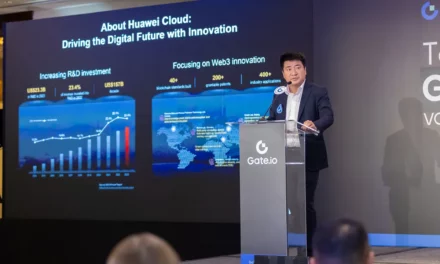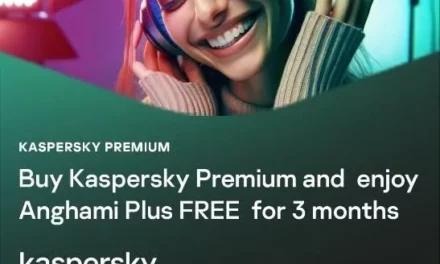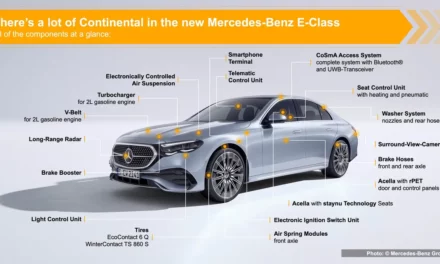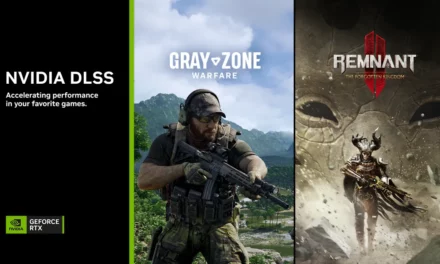UBER – 60,000 forgotten items found in the backseat in KSA, reveals the 2022 Uber Lost and Found Index

As we’re wrapping up what was probably the busiest summer of travel ever, we’re back with the sixth annual Uber Lost & Found Index, revealing the most surprising and most popular items left behind by riders over the past year.
Each year, the Uber Lost & Found Index provides a snapshot of riders’ most commonly forgotten and unique lost items. We also highlight which cities have been most forgetful, which times of day and days of the week riders forget items most, and of course, tips on how to get any lost items back using the Uber app.
Wallets, phones, and keys topped the list once again of the most commonly forgotten items. Still, as we well know, riders aren’t just leaving the usuals behind – they forget everything from their backpacks to their prescription glasses, mugs, and medication – and that’s just to name a few.
The full results are below – take a look; they may surprise you!
Ten most commonly forgotten items.
- Phone/Camera
- Keys
- Headphones/Speakers
- Backpack/ Bag
- Clothing
- Glasses
- Purse
- Hat
- Charger
- Money
Craziest Items
- Bicycle
- Oven
- Electric Heater
Most forgetful dates
- 2021-11-04 (Thu)
- 2021-03-31 (Weds)
- 2021-11-05 (Fri)
- 2021 -07-08 (Thu)
- 2022-01-27 (Sun)
Most forgetful times of day
- 07:00 PM
- 09:00 PM
- 06:00 PM
- 05:00 PM
Most forgetful days of the week
- Thursday
- Wednesday
- Tuesday
- Monday
- Sunday
- Saturday
- Friday
Total Forgotten Items
- 59829
If you’re one of those who left something behind, look no further than this video, which outlines the simple steps you can take the next time you leave something behind in your Uber.
The best way to retrieve a lost item is to call the driver – but if you leave your phone, you can log in to your account on a computer. Here’s what to do:
- Tap “Your Trips” and select the trip where you left something
- Scroll down and tap “Find lost item.”
- Tap “Contact driver about a lost item.”
- Scroll down and enter the phone number you would like to be contacted at. Tap submit.
- Your phone will ring and connect you directly with your driver’s mobile number.
- If your driver picks up and confirms that your item has been found, coordinate a mutually convenient time and place to meet for its return to you.
- If your driver doesn’t pick up, leave a detailed voicemail describing your item and the best way to contact you.
And if you lost your phone and cannot sign into the app, you can be connected to support via webchat at the link here.