
Huawei Expands its Portfolio with the Launch of its First 16-inch Laptops in the Kingdom of Saudi Arabia: HUAWEI MateBook D 16 and HUAWEI MateBook 16s
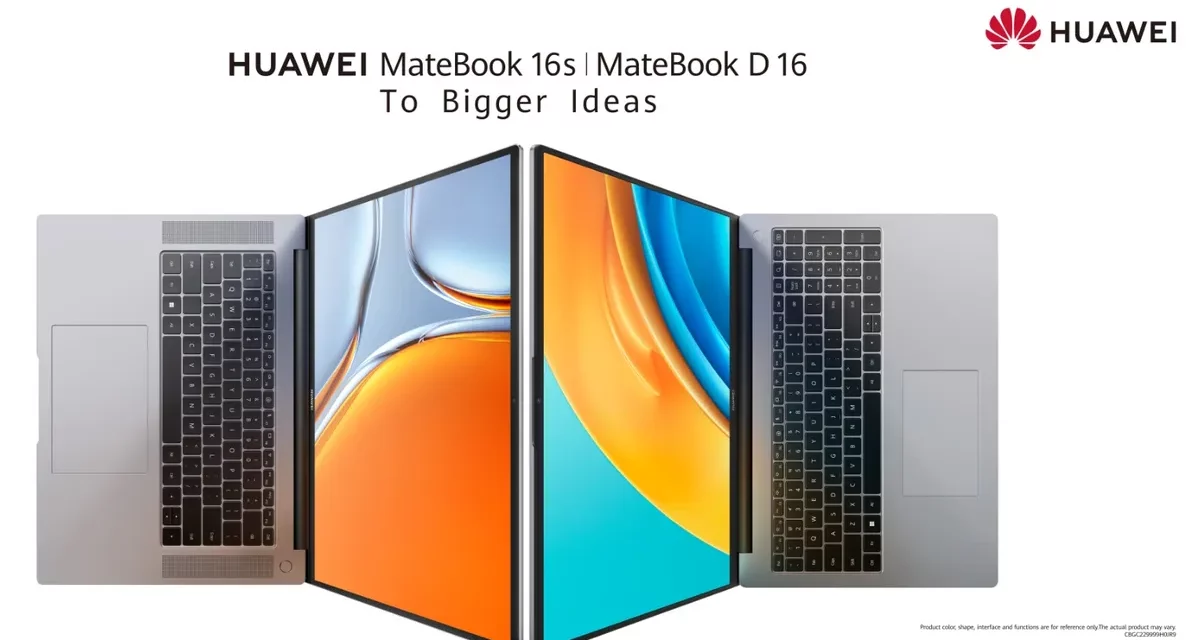
HUAWEI MateBook D 16 stands as a Compact high, performance laptop while HUAWEI MateBook 16s is a real color powerful professional laptop
Riyadh, Saudi Arabia – August 24 – Huawei Tech Investment Saudi Arabia announced today the launch of its first 16-inch laptops in the Kingdom of Saudi Arabia: HUAWEI MateBook 16s – a Real Color Powerful Professional Laptop and HUAWEI MateBook D 16 – a High-Performance Laptop as a move to expand its product portfolio and offerings to a broader audience. Led by extensive consumer research, Huawei has found that the desire for 16-inch lightweight laptops is on the rise. With a global move towards remote working and studying, there is an increased demand for large-screen and high-performance laptops.
Thin and lightweight, the HUAWEI MateBook 16s is the perfect laptop for professionals and creatives that need a powerful device to work seamlessly while on the move. While the HUAWEI MateBook D 16 brings numerous advancements, including a 16-inch eye comfort HUAWEI FullView Display, sleek metallic body, high-performance 12th Gen Intel® Core™ H-Series Processor, as well as futuristic Super Device experiences.
The HUAWEI MateBook 16s will be available in Space Grey. Consumers can get their hands on it together with the HUAWEI MateBook D 16 from Huawei’s official website and across select retailers in the Kingdom of Saudi Arabia starting August 24, priced at 6499 SAR for the HUAWEI MateBook 16s and 3599 SAR for the HUAWEI MateBook D 16. Both Laptops come accompanied by an impressive selection of gifts worth up to 4633 SAR.

HUAWEI MateBook 16s and HUAWEI MateBook D 16
HUAWEI MateBook 16s: Real Color Powerful Professional Laptop
Professional large screen to optimize productivity
The HUAWEI MateBook 16 boasts a sizeable 2.5K resolution touch screen with a high screen-to-body ratio of 90%[1] along with a 3:2 aspect ratio, granting a larger viewing area for effective content creation. It also attains an average △ E<1 high color accuracy[2], supporting a 100% sRGB color gamut while covering the display of 1.07 billion rich colors [3]. Besides, the HUAWEI MateBook 16s adapts both low blue light and flicker-free technology for eye comfort. The touch screen supports high-precision 10-point multi-touch integrated touch solution, which perfectly transplants the ultra-high technology of Huawei mobile phones to the laptop, ensuring a smooth glide and a more delicate touch experience, making it easy to enlarge details with the touch of a finger.
Powerful performance to handle multi-tasking
Powered by the 12th Gen Intel® Core™ Processor, which consists of up to i9-12900H[4], and comes with 14 cores and 20 threads[5] with max and a turbo frequency of up to 5G Hz. The performance cores (P-cores) maximize single-threaded performance and energy-efficient cores. This means that the P-cores control heavy-duty tasks like gaming, real-time rendering, and video clipping. Regarding graphics, the HUAWEI MateBook 16s uses the Intel Iris® Xe Graphics to provide outstanding graphic processing capabilities. Ideal for graphic designers, photo and video editors, and gamers. The HUAWEI MateBook 16s will help with graphic-intensive tasks easily and smoothly.
To meet the needs of different user scenarios, the HUAWEI MateBook 16s comes with two modes, balance mode and performance mode. The balanced mode is designed for users to handle everyday productivity tasks. Activate the performance mode[6], which supports a 60W[7] thermal design power (TDP) for heavy office tasks, by pressing the Fu n and P keys at the same time.

84Wh big battery+90W SuperCharge
It also comes with a large battery of 84Wh (rated capacity). Day and night, it offers users an enduring battery life so they can focus better on work and creation without worrying about charging the device from time to time.
HUAWEI MateBook D 16: A Compact High-Performance Laptop
16-inch FullView Display + Sleek metallic body
The HUAWEI MateBook D 16 features an immersive 16-inch FullView display with a screen-to-body ratio of 90%[8] and a novel 16:10 aspect ratio. Compared to a traditional 16:9 aspect ratio, the HUAWEI MateBook D 16 brings a wider view with its 16:10 aspect ratio, allowing users to be more productive when working with web pages, charts, data, and written documents, as well as an excellent entertainment experience. The HUAWEI MateBook D 16 protects consumers’ eyesight thanks to the TÜV Rheinland Low Blue Light (Hardware Solution) certification[9]. In addition, the display also adopts DC dimming to help users alleviate eye fatigue. The laptop also supports a 100% sRGB color gamut; the display is capable of displaying richer details and more vivid colors for greater visual enjoyment, bringing a more immersive viewing experience to users. What is more? Users can be productive on the move with the HUAWEI MateBook D 16’s high portability thanks to its light metallic body[10] of weighing similar to a 15.6-inch[11] laptop at just 1.7kg[12].
12th Gen Intel Core H series Processor
The HUAWEI MateBook D 16 is powered by the 12th Gen Intel® Core™ H- Series Processor that runs on up to -i7-12700H[13], a TDP of up to 40W, dual channel RAM, and a high-speed solid-state drive, which handles multitasking and complex usage scenarios flawlessly and efficiently, such as data analysis, code compilation, opening multiple webpages, charts, or PowerPoints.
Smart conference calls anytime, anywhere
As hybrid office working is gradually becoming the norm, people need an immersive, safe, and efficient meeting experience in complex environments. The HUAWEI MateBook D 16 comes with a Smart Conference solution that features AI Sound and AI Camera. The crystal-clear 1080P AI Camera makes video conferencing a delight, thanks to the picture quality and smart AI features.
Metaline Antenna
The HUAWEI Metaline Antenna is a brand-new antenna structure that, compared with average antennas, has 56%[14] better signal conversion efficiency. In the same network environment, it offers 2dB and 2.6dB better upload and download signals, respectively. Even under weak Wi-Fi signals, the downloading speed is increased by 55%, while the lag in gaming and video conference are decreased by 57% and 67%, respectively.
Super Device Features
Both the HUAWEI MateBook D 16 and HUAWEI MateBook 16s take multi-device collaboration to a whole new level, thanks to Super Device[15], bringing super productivity with a cohesive multi-device experience. It lets you effortlessly connect to other Huawei devices nearby and collaborate between them all. Simply place your Huawei earphones, mice, keyboards, speakers, and printers close to the HUAWEI MateBook D 16 or HUAWEI MateBook 16s, and the laptop will automatically discover them and provide a prompt for quick and easy pairing[16].
In addition, with smartphones like the newly launched HUAWEI Mate Xs 2 and tablets like the 12.6-inch HUAWEI MatePad Pro, it is even more useful. Once you have wirelessly connected your phone, you will see its UI (User Interface) appear on your laptop screen, so you can operate it as if your smartphone and laptop are one device. You can access and edit your files, use and manage up to three phone app windows simultaneously, take video or audio calls from your phone through your MateBook, and even use your mouse and keyboard to control your smartphone.
Your tablet can be transformed into a drawing pad or second screen, with documents, images and more seamlessly shared between the two. Both laptops can also connect to a HUAWEI MateView monitor, so you can see your work on an even larger screen.
[1] Data comes from Huawei Labs. The screen-to-body ratio is calculated as screen viewing area size to screen size. Please refer to the actual product.
[2] ΔE<1 is the typical value of the factory average color accuracy of the MateBook 16s. Windows must be properly launched, and the settings in Display Manager must be left in their default state. The color accuracy may vary slightly depending on the screen usage duration and test instruments etc. Please refer to the actual usage.
[3] To display 1.07 billion colors (8+2-bit FRC), 10-bit visual content is required.
[4] i5-12500H and i7-12700H processors are also available.
[5] i7, i9 versions with 14 cores and 20 threads, i5 version with 12 cores and 16 threads.
[6]The performance mode is disabled by default. When enabled, the device needs to be plugged into a power adaptor. The performance mode can instantly improve CPU and GPU performance while leading to louder fan noises and heating on the device surface. Users are advised to use this mode based on their actual needs.
[7]The i9 version can release up to 60W output in high-energy mode, and the i5 and i7 versions can release up to 54W output in high-energy mode.
[8] Test data comes from Huawei Labs. The measurement data standard is based on the size of the visible area of the screen to the size of screen to calculate the screen ratio.
[9] The screen has obtained TÜV Rheinland Low Blue Light (Hardware Solution) certification. This product is not a medical device and cannot be used for medical treatment.
[10] The back cover, upper cover, lower cover, and side elevation of the product (the side where the interface is located) are made of metal. The rotating shaft is made of non-metallic material.
[11] The HUAWEI MateBook D 16 weighs about 1.7kg, which is close to the weight of some of the mainstream 15.6-inch laptops in the industry.
[12] Data from Huawei Labs. Due to the influence of product configuration, manufacturing process, and measurement methods, the actual weight may vary. Please refer to the actual product.
[13] Intel® Core™ i5-12500H Processor and Intel® Core™ i5-12450H Processor are optional.
[14] Data comes from Huawei Labs. Compared with the Huawei Metaline antenna equipped on HUAWEI MateBook D 16 and the previous generation HUAWEI MateBook D 15.
[15] Only certain Huawei mobile phones, tablets, monitors, and certain Huawei laptops running PC Manager 12.0.1 or later support this function. If you have any questions about this feature, please contact your local Huawei customer service hotline.
[16] For issues such as proximity discovery conditions, functional experience, usage restrictions, and supported models of computers and headsets, speakers, mice, keyboards, and printers, please find more information on the corresponding products on Huawei’s official website or contact Huawei customer service (950800).











































