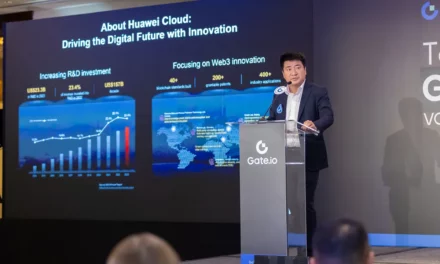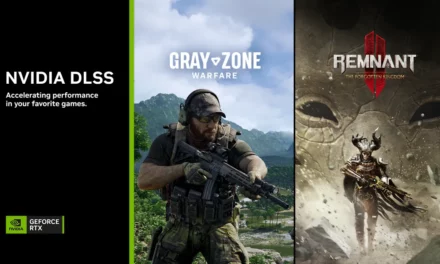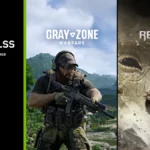HyperX Announces New Armada Gaming Monitor Line-up

Gaming Monitors Released with Desk Mount and Ergonomic Arm Included
United Arab Emirates – 24th August 2022 – HyperX, the gaming peripherals team at HP Inc. and brand leader in gaming and esports, today announced the release of HyperX Armada 25 and HyperX Armada 27 Gaming Monitors. The new HyperX Armada gaming monitors line-up offers a higher resolution for more immersive gaming and is compatible1 with NVIDIA® G-SYNC. ® The HyperX Armada Gaming Monitors provide an all-in-one package that includes the HyperX Armada Single Gaming Mount with an ergonomic Armada arm2 that is compatible with all HyperX monitors and most displays with VESA 75mm and 100mm patterns along with an Armada desk mount. The Armada Single Gaming Mount is built to last with durable metal and supports monitors up to 32 inches in size and 20 pounds in weight.
The HyperX Armada 25 Gaming Monitor offers a 240Hz refresh rate and 1ms response3 time for smoother and faster competitive gameplay. The Armada 25 provides Full HD resolution for impressive visuals with vibrant colors and impressive detail with its 24.5-inch FHD (1920×1080) IPS panels built to deliver a competitive edge. The HyperX Armada 27 Gaming Monitor offers an even sharper image and higher resolution with its 27-inch QHD (2560×1440) IPS widescreen and VESA Display HDRTM 400, delivering clear detail in various lighting environments and a more immersive gaming experience. The Armada 27 also offers a 165Hz refresh rate and 1ms response time3 for crisp and smooth visuals.
“This is an exciting time for HyperX as we enter the gaming monitor market with the new HyperX Armada gaming monitor line,” said Tiffany Rodriguez, PC displays senior manager, HyperX. “Offering high refresh rates and low response times for enhanced gaming experiences along with an ergonomic arm and desk mount for long hours of comfort, the Armada gaming monitor family provides convenience and functional design in all-in-one packages.”

HyperX Armada 25 and Armada 27 gaming monitors include the monitor ergonomic arm, and desk mount right in the box. The arm can extend and retract for comfortable ergonomic viewing. The monitors also feature easy setup with two mount methods (C-clamp or grommet) and a quick-release system that allows the HyperX monitors to snap into place and remove with a click of a button. Non-HyperX monitors use the standard VESA mounting plate with four screws. Additionally, the HyperX Armada Gaming Mount addon can be purchased separately and mounted to up to four monitors (up to 25-inch) or two monitors (up to 27-inch) at once.
Availability
The new products will be available online at HyperX’s network of retailers and e-tailers. For more information on the HyperX Armada Gaming Monitors, please visit the HyperX Armada product page.
Pricing from HyperX.com is subject to change without notice. Retailers pricing may vary.
- HyperX Armada 25 Gaming Monitor – pricing and expected availability in September at €549.99/£449.99
- HyperX Armada 27 Gaming Monitor – pricing and expected availability in September at €599.99/£499.99
- HyperX Armada Single Gaming Mount – pricing and expected availability in September at €149.99/£129.99
- HyperX Armada Gaming Mount Addon – pricing and expected availability in September at €99.99/£89.99
Due to the current COVID-19 situation, HyperX may experience some product and shipping delays. HyperX is taking every possible measure to work with partners to minimize the impact on its customers and ensure product availability and timely delivery.
HyperX Armada 25 Gaming Monitor Specifications:
Part Number
64V61AA – NA/EMEA
64V62AA – APJ
Display Specifications
Panel Size: 24.5″ (62.2cm)
Panel Type: IPS
Viewing Angle: 178°
Surface Coating: Matte
Aspect Ratio: 16:9
Native Resolution: 1920×1080 (FHD)
Max Refresh Rate: 240Hz
Variable Refresh Rate Technology: NVIDIA® G-SYNC® Compatible
Variable Refresh Rate Range: 48 – 240Hz
Contrast Ratio: 1000:1
Brightness: 400 nits
Max Response Time: 1ms GtG (with OD)
Colour Gamut: sRGB 99%
Colour Depth: 8-bit
Inputs: 1x DisplayPort 1.4, 2x HDMI 2.0
Display Physical Specifications
Display Dimensions: 55.74 x 6.12 x 33.02cm (21.94 x 2.41 x 13.00in)
Display Weight: 2.9kg (6.29lb)
VESA Pattern: 100x100mm
Accessories: 1x DisplayPort 1.4 cable, 1x HDMI cable, 1x power cable
Mount and Arm Physical Specifications
Hinge Tilt Range: -25° ~ +60°
Hinge Rotate Range: ±90°
Hinge Swivel Range: ±90°
Arm Swivel Range: ±180°
Arm Lift Range: 31.2±0.5cm (12.4±0.2in)
Column Height Range: 25.5cm (10.0in)
Compatible Display Sizes: ≤32″
Monitor Weight Capacity: ≤9.1kg (20lbs) per arm
Compatible VESA Patterns: 75x75mm, 100x100mm
Desk Thickness Support: 15mm – 50mm (0.6in – 2.0in)
Grommet Hole Size Support: 15mm – 60mm (0.6in – 2.4in)5
Mount and Arm (Assembled) Dimensions: 547 x 447 x 130mm (21.54 x 17.60 x 5.12in)
Mount and Arm Weight: 4.8kg (10.6lbs)
Accessories: 1x VESA mounting bracket, 4x VESA mounting bracket screws, 4x VESA monitor thumb screws, 2x grommet mounting plates, 1x grommet mounting screw, 2x hex keys
HyperX Armada 27 Gaming Monitor Specifications:
Part Number
64V69AA – NA/EMEA
64V70AA – APJ
Display Specifications
Panel Size: 27″ (68.5cm)
Panel Type: IPS
Viewing Angle: 178°
Surface Coating: Matte
Aspect Ratio: 16:9
Native Resolution: 2560×1440 (QHD)
Max Refresh Rate: 165Hz
Variable Refresh Rate Technology: NVIDIA® G-SYNC® Compatible
Variable Refresh Rate Range: 48 – 165Hz
Contrast Ratio: 1000:1
Brightness: 400 nits
HDR: HDR400
Local Dimming: Yes
Max Response Time: 1ms GtG (with OD)
Colour Gamut: DCI P3 95%
Colour Depth: 8-bit
Inputs: 1x DisplayPort 1.4, 2x HDMI 2.0
Display Physical Specifications
Display Dimensions: 61.39 x 6.22 x 36.40cm (24.17 x 2.45 x 14.33in)
Display Weight: 3.6kg (8.03lb)
VESA Pattern: 100x100mm
Accessories: 1x DisplayPort 1.4 cable, 1x HDMI cable, 1x power cable
Mount and Arm Physical Specifications
Hinge Tilt Range: -25° ~ +60°
Hinge Rotate Range: ±90°
Hinge Swivel Range: ±90°
Arm Swivel Range: ±180°
Arm Lift Range: 31.2±0.5cm (12.4±0.2in)
Column Height Range: 25.5cm (10.0in)
Compatible Display Sizes: ≤32″
Monitor Weight Capacity: ≤9.1kg (20lbs) per arm
Compatible VESA Patterns: 75x75mm, 100x100mm
Desk Thickness Support: 15mm – 50mm (0.6in – 2.0in)
Grommet Hole Size Support: 15mm – 60mm (0.6in – 2.4in)5
Mount and Arm Dimensions (Assembled): 547 x 447 x 130mm (21.54 x 17.60 x 5.12in)
Mount and Arm Weight: 4.8kg (10.6lbs)
Accessories: 1x VESA mounting bracket, 4x VESA mounting bracket screws, 4x VESA monitor thumb screws, 2x grommet mounting plates, 1x grommet mounting screw, 2x hex keys
HyperX Armada Single Gaming Mount Specifications:
Part Number
66X81AA
Mount and Arm Physical Specifications
Hinge Tilt Range: -25° ~ +60°
Hinge Rotate Range: ±90°
Hinge Swivel Range: ±90°
Arm Swivel Range: ±180°
Arm Lift Range: 31.2±0.5cm (12.4±0.2in)
Column Height Range: 25.5cm (10.0in)
Compatible Display Sizes: ≤32″
Monitor Weight Capacity: ≤9.1kg (20lbs) per arm
Compatible VESA Patterns: 75x75mm, 100x100mm
Desk Thickness Support: 15mm – 50mm (0.6in – 2.0in)
Grommet Hole Size Support: 15mm – 60mm (0.6in – 2.4in)5
Mount and Arm Dimensions (Assembled): 547 x 447 x 119mm (21.54 x 17.60 x 4.69in)
Mount and Arm Weight: 4.7kg (10.3lbs)
Accessories: 4x VESA monitor thumb screws, 2x grommet mounting plates, 1x grommet mounting screw, 4x rear Phillips head screws, 2x hex keys
HyperX Armada Gaming Mount Addon Specifications:
Part Number
66X82AA
Mount and Arm Physical Specifications
Hinge Tilt Range: -25° ~ +60°
Hinge Rotate Range: ±90°
Hinge Swivel Range: ±90°
Arm Swivel Range: ±180°
Arm Lift Range: 31.2±0.5cm (12.4±0.2in)
Column Height Range: 25.5cm (10.0in)
Compatible Display Sizes: ≤32″
Monitor Weight Capacity: ≤9.1kg (20lbs) per arm
Compatible VESA Patterns: 75x75mm, 100x100mm
Desk Thickness Support: 15mm – 50mm (0.6in – 2.0in)
Grommet Hole Size Support: 15mm – 60mm (0.6in – 2.4in)5
Mount and Arm (Assembled) Dimensions: 547 x 447 x 119mm (21.54 x 17.60 x 4.69in)
Mount and Arm Weight: 3kg (6.6lbs)
Accessories: 4x VESA monitor thumb screws, 2x hex keys
1Must support DisplayPort 1.2 directly from GPU. Requires GTX 650Ti Boost GPU or higher. NVIDIA R340 52 or higher. See NVIDIA.com for more details. ©2022 NVIDIA, the NVIDIA logo, and NVIDIA G-SYNC are trademarks and/or registered trademarks of NVIDIA Corporation in the U.S. and other countries.
2One arm included. Additional arm addons sold separately.
3All performance specifications represent typical specifications, actual performance may vary.
4If grommet hole on desk is less than 40mm (1.57in), cables cannot be routed through the hole.