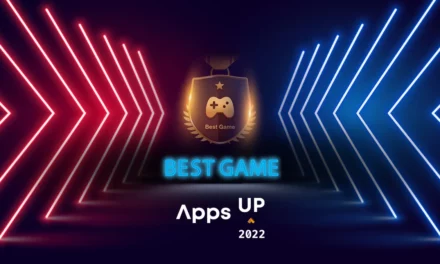Get the EMUI 11 update on the HUAWEI MatePad Pro and enjoy a wide range of productivity and creativity enhancements
EMUI 11 brings Multi-Screen Collaboration, Multi Window, and a host of other new features. Here is you can get the most out of your HUAWEI MatePad Pro
Riyadh, Saudi Arabia 04 March 2021: Huawei’s latest software update for the HUAWEI MatePad Pro does improve the overall user experience, but it also brings to the table a wide range of new features that can help users enhance their everyday productivity and also tickle their creative fancy. Here is how you can get the most of it and enjoy the most out of these features.
If you have not already received the notification for the update on your HUAWEI MatePad Pro or if you have missed it, there is an easier way to try and get the update. Simply go into the Settings menu, scroll down to System and Updates, click on Software Update and then Check for Updates. Once you get the EMUI 11 update ready, simply hit update and the HUAWEI MatePad Pro will do the rest.
Once you get the update, you can enjoy a wide range of new features. One example is the new and improved Multi-Screen Collaboration. Multi-Screen Collaboration[1] basically lets you put your smartphone screen on the HUAWEI MatePad Pro’s display, allowing flexibility of control between two devices simultaneously. With this feature, you can run apps both on your smartphone and tablet, while using the peripherals connected to the tablet itself. For instance, open a podcast app on the smartphone window and listen to podcasts while you work on a presentation on the HUAWEI MatePad Pro. The capabilities are further expanded to a point where you can launch an app on the smartphone and then show it on the HUAWEI MatePad Pro’s screen and then use the smartphone for another task separately[2].

Multi-Screen Collaboration
This also plays a role when it comes to privacy. For instance, if you have to display a presentation or a document to an audience, use Multi-Screen Collaboration to view it on the tablet instead of your phone. Meanwhile, any notifications you receive will come directly on your smartphone, without interrupting what’s on the tablet. This also allows smart solutions to work, such as taking a photo on your smartphone and instantly attaching it to a note on the Notepad app.
Another new feature to enjoy is the Multi-Window, which serves to streamline the tedious activity of switching through multiple apps. By simply swiping inwards from the right side of the screen, you can access the edge panel. From there, select two apps from the list, tap, hold and drag them out to initiate Multi-Window. This way you can have two apps running side by side, while also customizing the size of each split window. You can also add two more floating window, which can be used effectively thanks to the HUAWEI MatePad Pro’s large display. For instance, you can have your email client open on side, edit a document on the other and have floating windows for a calculator and your messaging service, allowing you to work with all four of them at the same time.
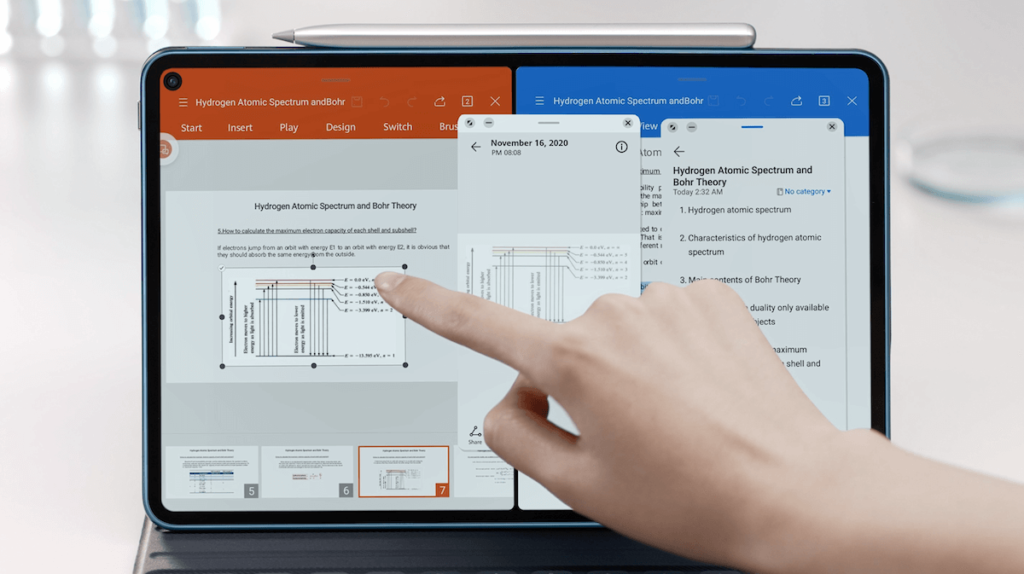
Multi-Window
In addition to these productivity enhancements, the EMUI 11 update for the HUAWEI MatePad Pro also focuses on helping users to realize and improve their creativity. Mainly done by giving access to a more expansive ecosystem of writing and drawing apps, which can be used with the HUAWEI M-Pencil. Some examples include NoteShelf, which is designed for work and study packing in a wide range of brush options and image and text insert support. Artists can try their hand at Zen Brush 3, to get experimental with calligraphy and ink painting, while animators can try out FlipaClip’s easy-to-use animation tools to create their own animations with handwriting and drawing. All of these apps are now available on HUAWEI AppGallery.
EMUI 11 bring a whole new experience to the HUAWEI MatePad Pro. The new software update will not only improve how you use the tablet itself, but also improve on how you can be productive and creative on a daily basis. Once you try out these new features, you will quickly realize there is no upper limit to what you can do with the HUAWEI MatePad Pro in your arsenal.
[1] This feature is supported on select Huawei models equipped with Kirin 980 or above, EMUI 11.0 or Magic UI 4.0 or above and dual-band Wi-Fi antenna.
[2] Compatibility may vary depending on specific apps. More apps will support the feature with updates in the future.