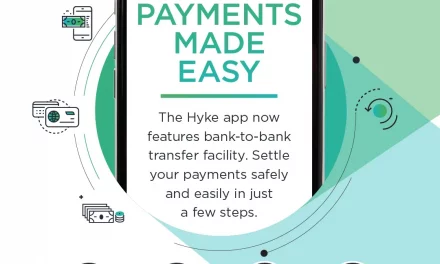Ever tried using your smartphone without actually touching it? With Huawei’s EMUI 11, you can do that and a lot more!
Riyadh, Saudi Arabia 14 February 2021: We now live in an era where we can control our phones with mere air-gestures. Answering calls, scrolling up and down in pages, navigating from one side to another, music playback controls, and more can all be done by easy and effortless gestures. These innovative and revolutionary motions are depicted in Huawei’s EMUI 11. EMUI 11 introduces new experiences covering aspects ranging from interaction, privacy, and security to performance and beyond. Altogether, these new features deliver a smoother, more intuitive, and secure experience to Huawei device users.

Touchless Intuitive Interactions
Hover to wake: EMUI 11 offers a personal and artistic visual interaction experience and more intelligent easy-to-use features. You can wake up your phone by hovering an open palm above its screen. EMUI 11 also supports Eyes On Display (EOD), which leverages the 3D Depth Sensing Camera and Gesture Sensor to detect your attention. With just a glance, you can light up the screen and trigger the AOD animation.
Wave to swipe: First introduced on EMUI 10, Smart Gesture Control now supports more gestures on EMUI 11. The new additions are more versatile and are applicable in even more scenarios. Hold your palm over the screen to display the time, even when the screen is locked. You can now use Air swipes for scrolling and page-turning in e-books, news, music, image gallery, and video apps as well.
Press to answer calls: A pressing motion allows you to pick up incoming calls and control media playback, and vertical swipes can be used to adjust the volume when listening to music. Furthermore, the ringtone volume of an incoming call is automatically lowered when you look at your screen. These capabilities offer you more options to interact with the device than physical control alone.
Other gesture control options: Smart Gesture Control adds new support for audio and video playback control. When you are playing music on the HUAWEI Music app, you can pause and resume play with a simple pressing gesture
Privacy and Security
AI Private View: AI Private View helps in keeping your conversations and correspondences private even when you are in crowded spaces such as on a train or in an elevator. When enabled, this feature uses face recognition to identify whether the user is the device owner. Notification content is automatically hidden if it detects someone who is not the phone owner or multiple persons looking at your screen.
Smartphones will sometimes receive messages while being projected to a larger screen for viewing presentations or videos. EMUI 11 fully appreciates the need for privacy in these scenarios and ensures that incoming calls and messages notifications will not appear on the casted display, for an uninterrupted presentation and to protect users’ privacy.
With a universal HUAWEI ID, you get access to Huawei’s cloud services that will enrich your experience and compliment these futuristic features of EMUI11. HUAWEI Health, HUAWEI Music, HUAWEI Video and HUAWEI Themes all play a significant role in enhancing the overall experience and keeping us connected with the world around us.